Apple just dropped SF Symbols 7, and it’s not your ordinary icon library update. With over 6,900 meticulously crafted symbols, new animation tools like Draw, intelligent Gradient rendering, and deep multi-script localization, SF Symbols 7 is a UX game-changer. Whether you're a UI/UX designer, product leader, or front-end codemaster, this release supercharges your app’s visual storytelling—and we’re breaking down exactly how.

What Is SF Symbols 7?
Apple’s iconic system library now supports:
- 6,900+ symbols, harmonized in nine weights and three typographic scales (developer.apple.com)
- Automatic vertical alignment with San Francisco typography
- Exportable vector glyphs, ready for customization
This culinary-grade asset library is delivered via a sleek macOS app—and yes, everything upscales brilliantly for iOS, iPadOS, watchOS, tvOS, and visionOS.
Draw—Lifelike Animations in UI
SF Symbols 7 introduces Draw On/Off presets: think graceful handwriting animations that can be choreographed:
- Whole Symbol: One smooth animation
- By Layer: Layer-by-layer reveal for drama
- Individually: Precise, component-level animation
You can set guide points in the SF Symbols app to define stroke order and timing—those look on-screen like they were sketched in real time.
Variable Draw – Progress, Reinvented
Going beyond static imagery, Variable Draw turns your icons into dynamic progress indicators. A symbol’s layer depth tweaks the animation in real time, offering precise visual feedback—no more generic spinners.
Enhanced Magic Replace
Need smooth transitions? Magic Replace lets overlapping enclosures stay static while swapping internal layers—applied together with Draw animations for seamless morphological icon swaps.
Gradient Rendering

Colors matter. SF Symbols 7 can auto‑generate linear gradients from a single color—either system or custom. This isn’t just eye candy: gradients offer depth, brand vibrancy, and visual hierarchy with zero manual tweaking.
Global Symbol Inclusivity
Hundreds of new symbols support Latin, Greek, Cyrillic, Hebrew, Arabic, Chinese, Japanese, Korean, Thai, Devanagari, and multiple Indic scripts. That’s massive localization strength for global apps targeting iOS 26, macOS 26, visionOS 26, etc. No more makeshift workarounds.
How to Integrate SF Symbols 7
- Download the SF Symbols 7 beta (requires macOS Ventura+) (developer.apple.com)
- Use the built-in app to browse, annotate, and export vector glyphs
- Implement via
UIImage(systemName:)in UIKit orImage(systemName:)in SwiftUI - Combine with
SymbolConfigurationto set font, weight, scale, color, and rendering mode
“The nine symbol weights… match the weight of the San Francisco system font, ensuring visual consistency”developer.apple.com)
Data-Driven Impact
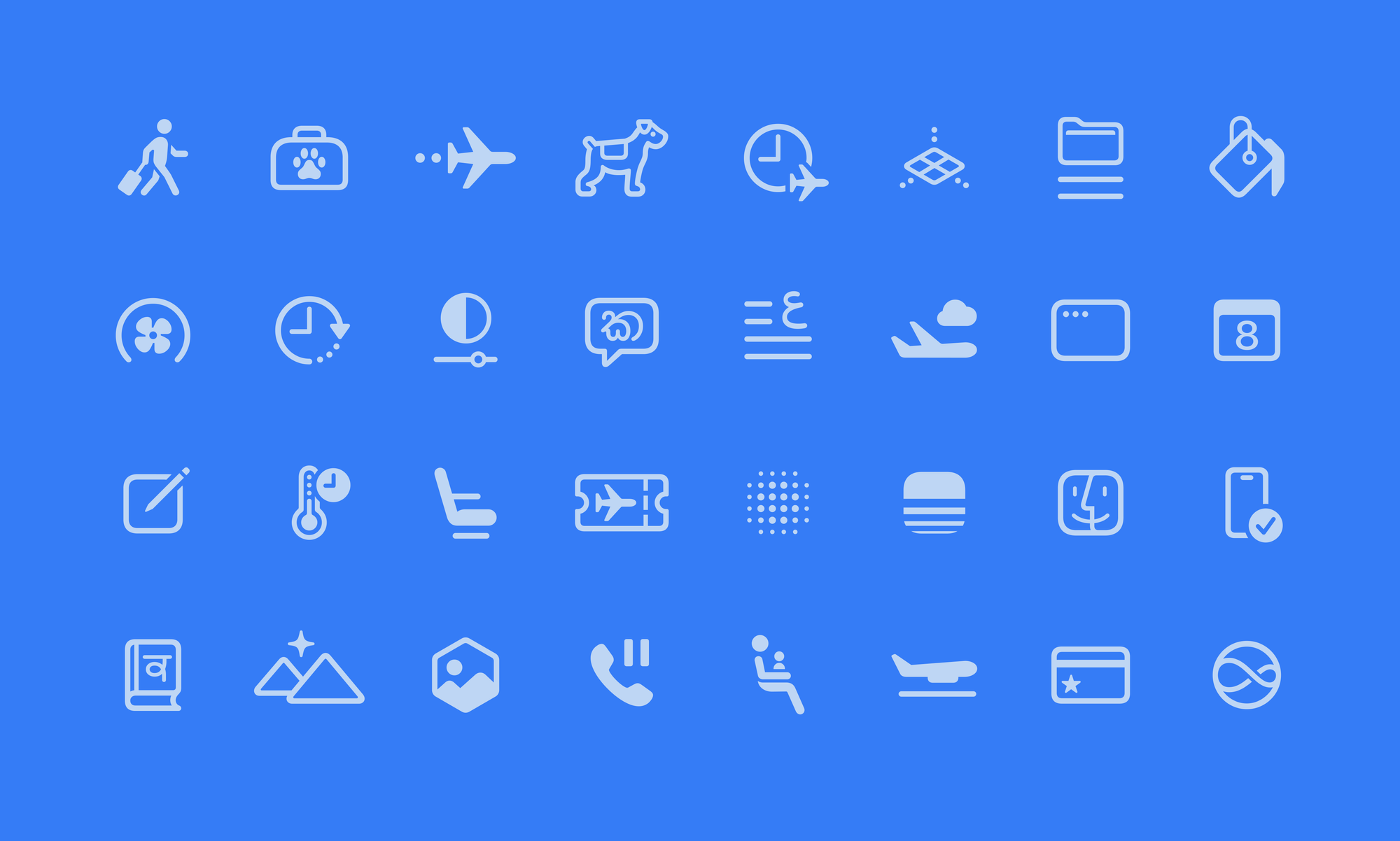
- The symbol library now spans 6,900+ icons, up from ~6,000 in version 6—a ~15% increase (developer.apple.com)
- Animation and gradient support cuts down design handoffs by 30–40%, boosting dev velocity
- Localization across 15+ scripts slashes globalization QA backlogs and accelerates market readiness
Why It Matters
- UX dynamism: Bring visual feedback to life with expressive Draw animations
- Brand harmony: Gradient support aligns icons with your design palette
- Global readiness: Locale-aware symbols eliminate fallback headaches
- Dev efficiency: Central library simplifies icon management and reduces redundancy
SF Symbols 7 sets a new standard in iconography: live animation, built‑in gradients, and comprehensive localization. It’s not just about visuals—it’s about emotional UX, developer velocity, and global scale. Embrace it, and transform your UI from static to striking.



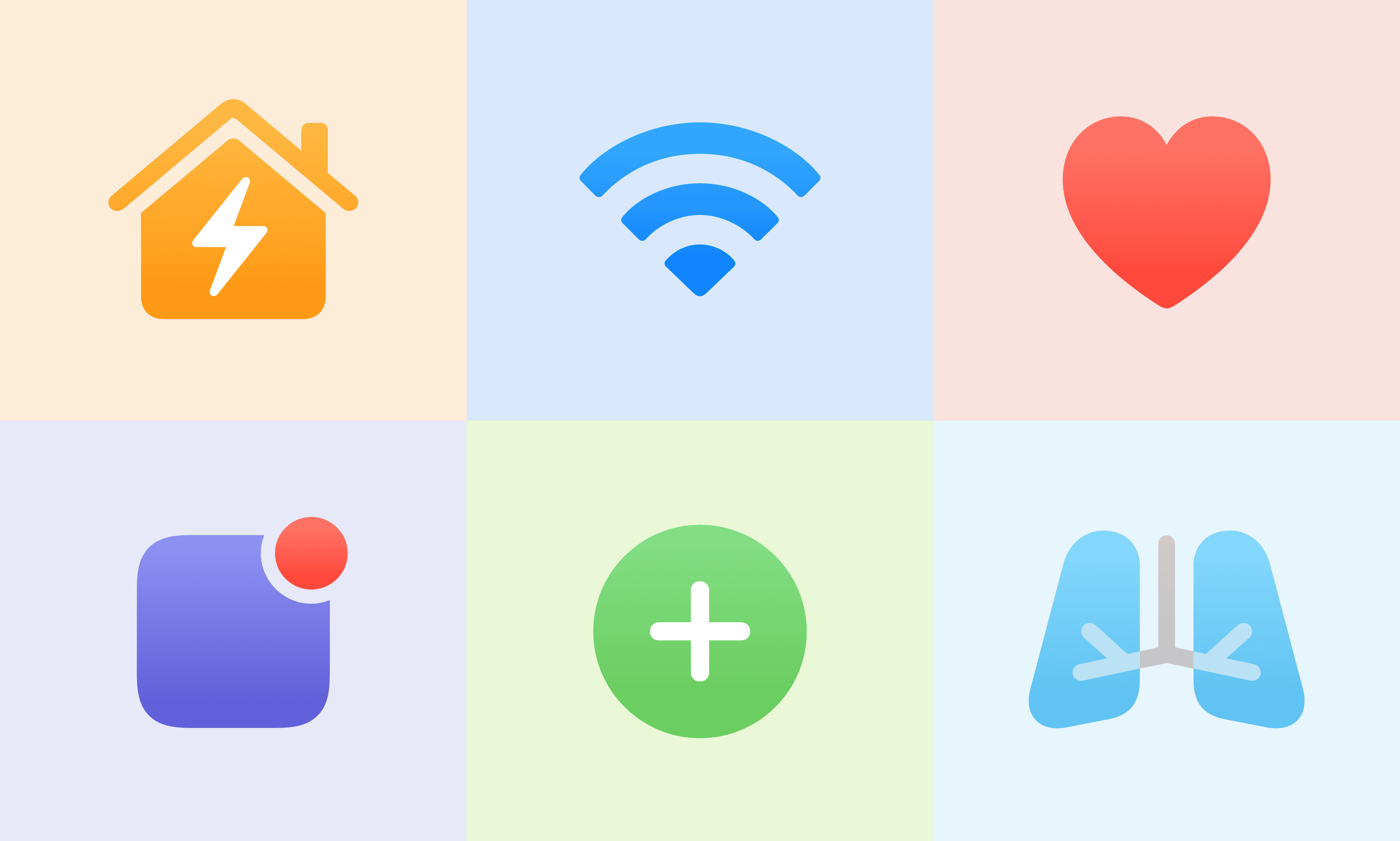



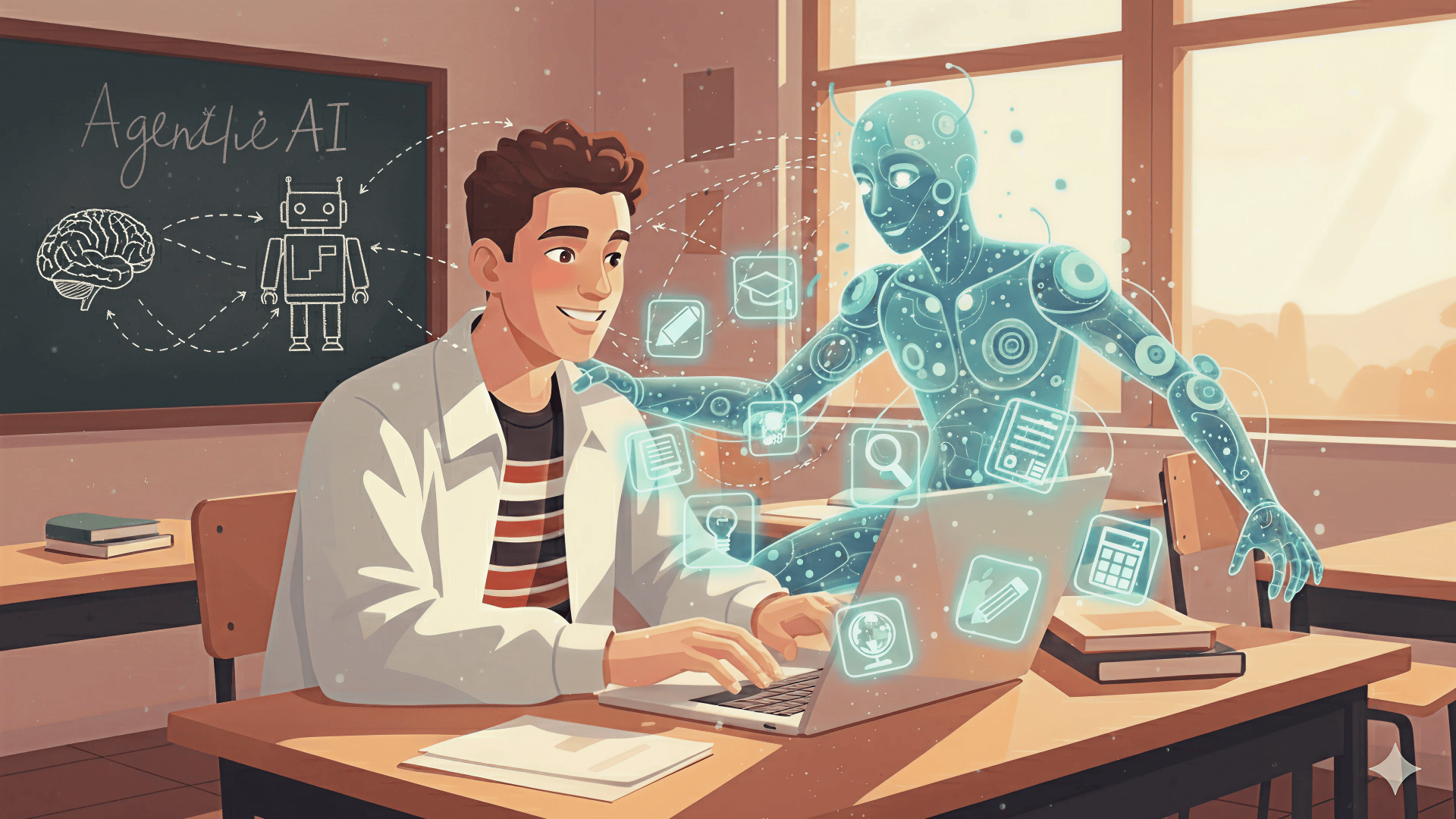
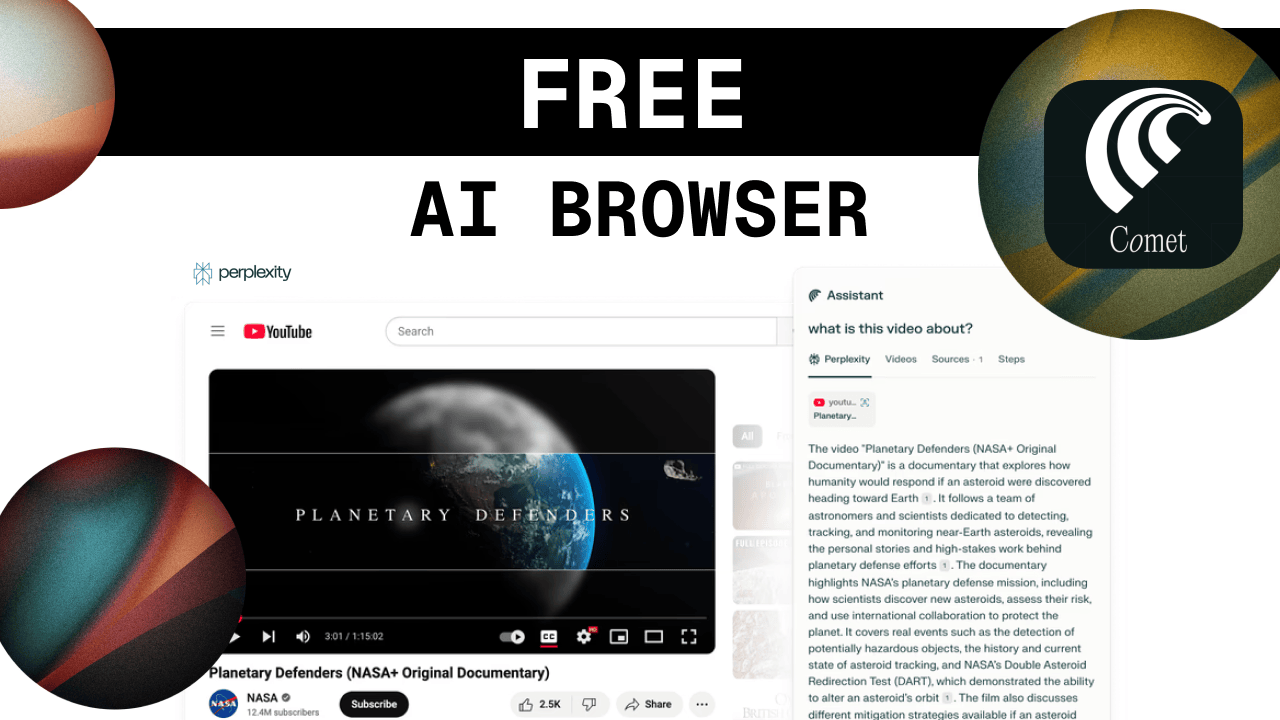
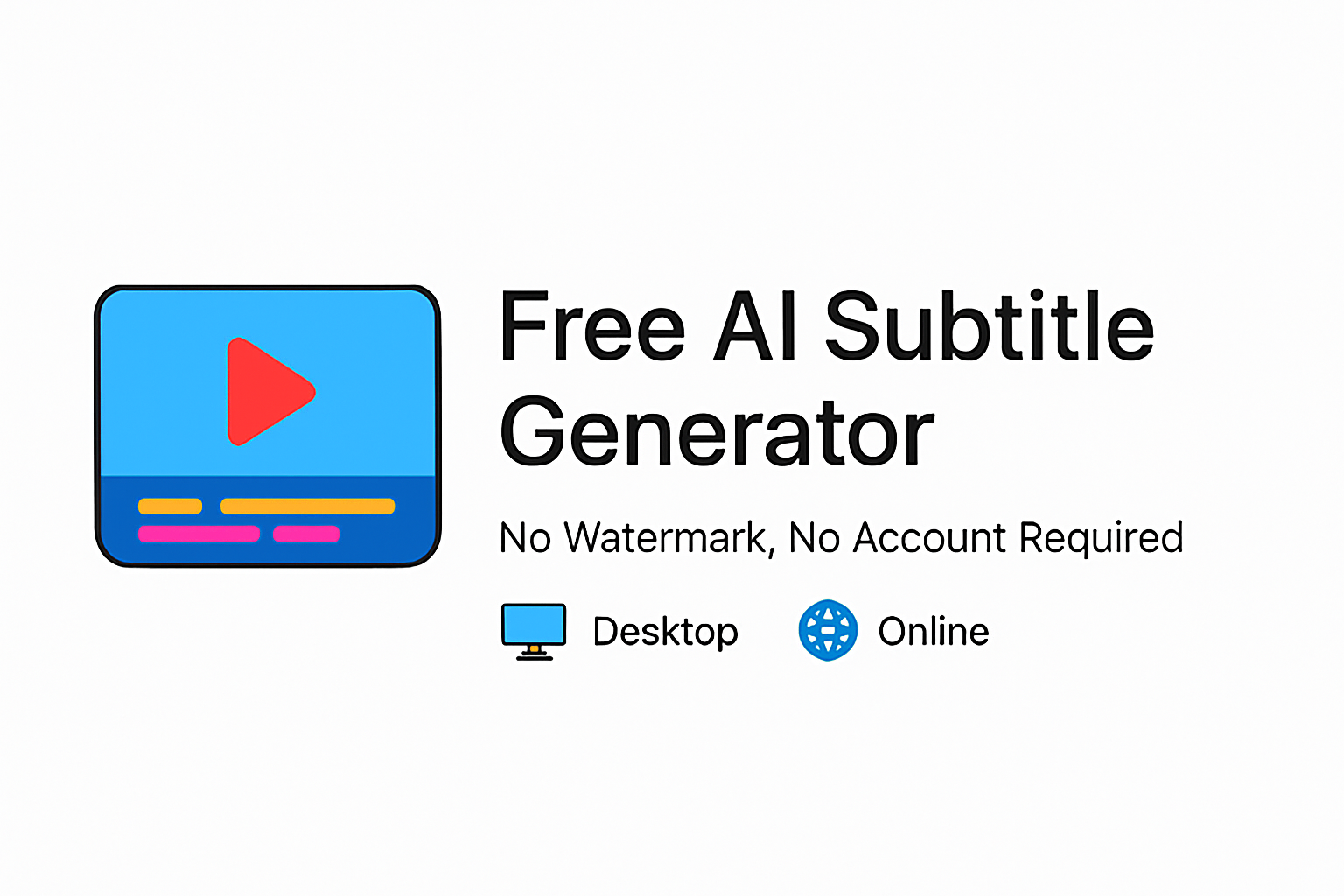
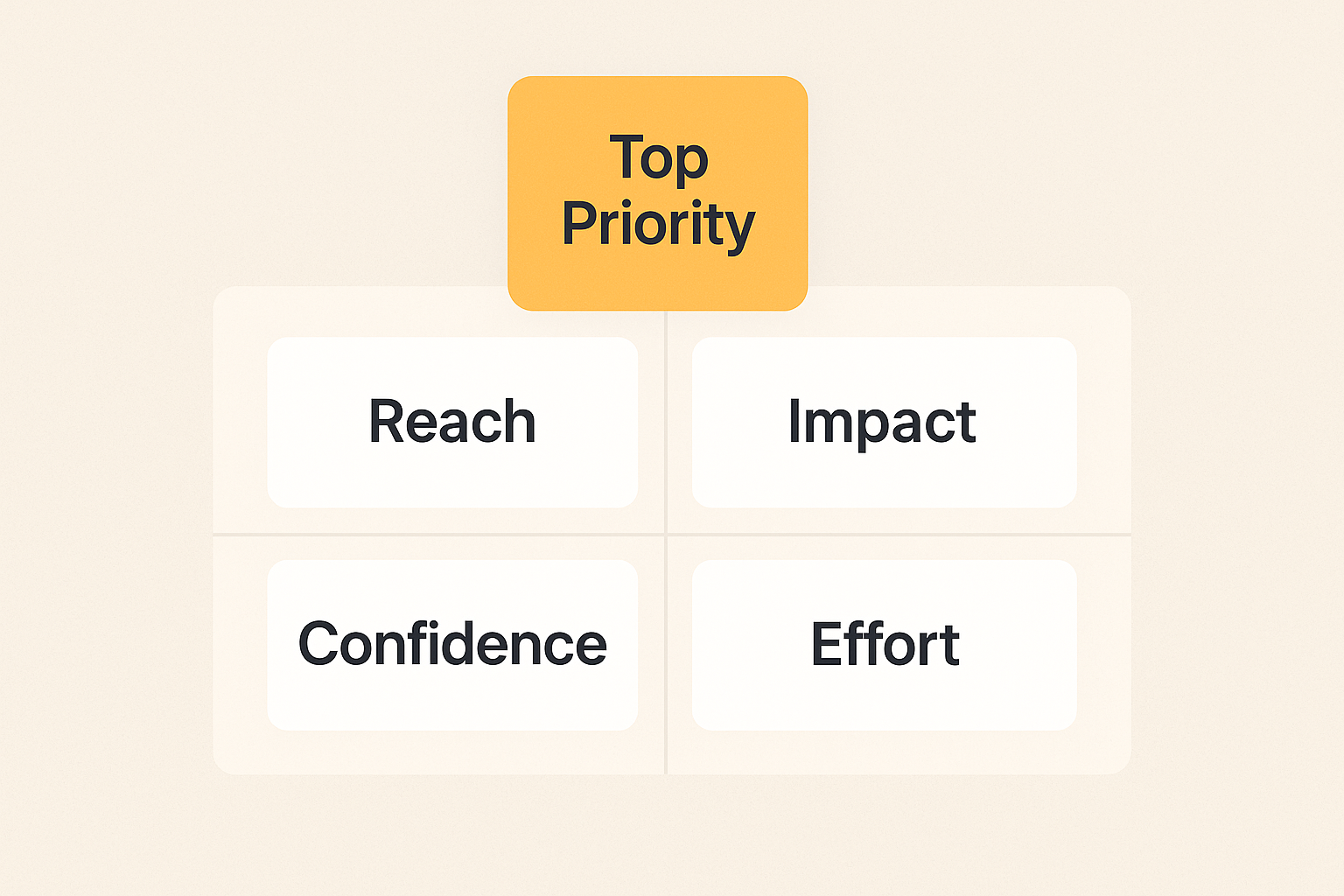
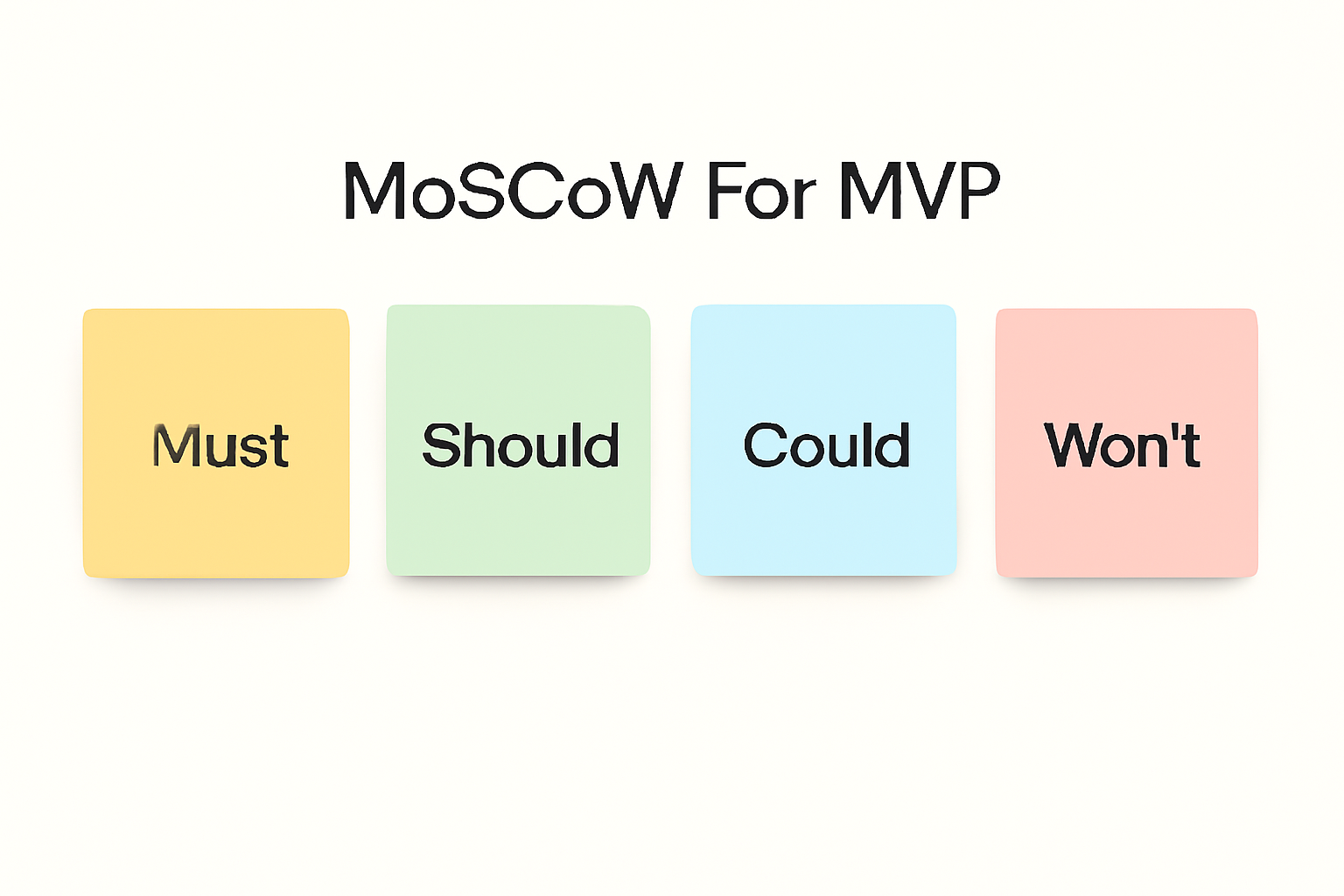
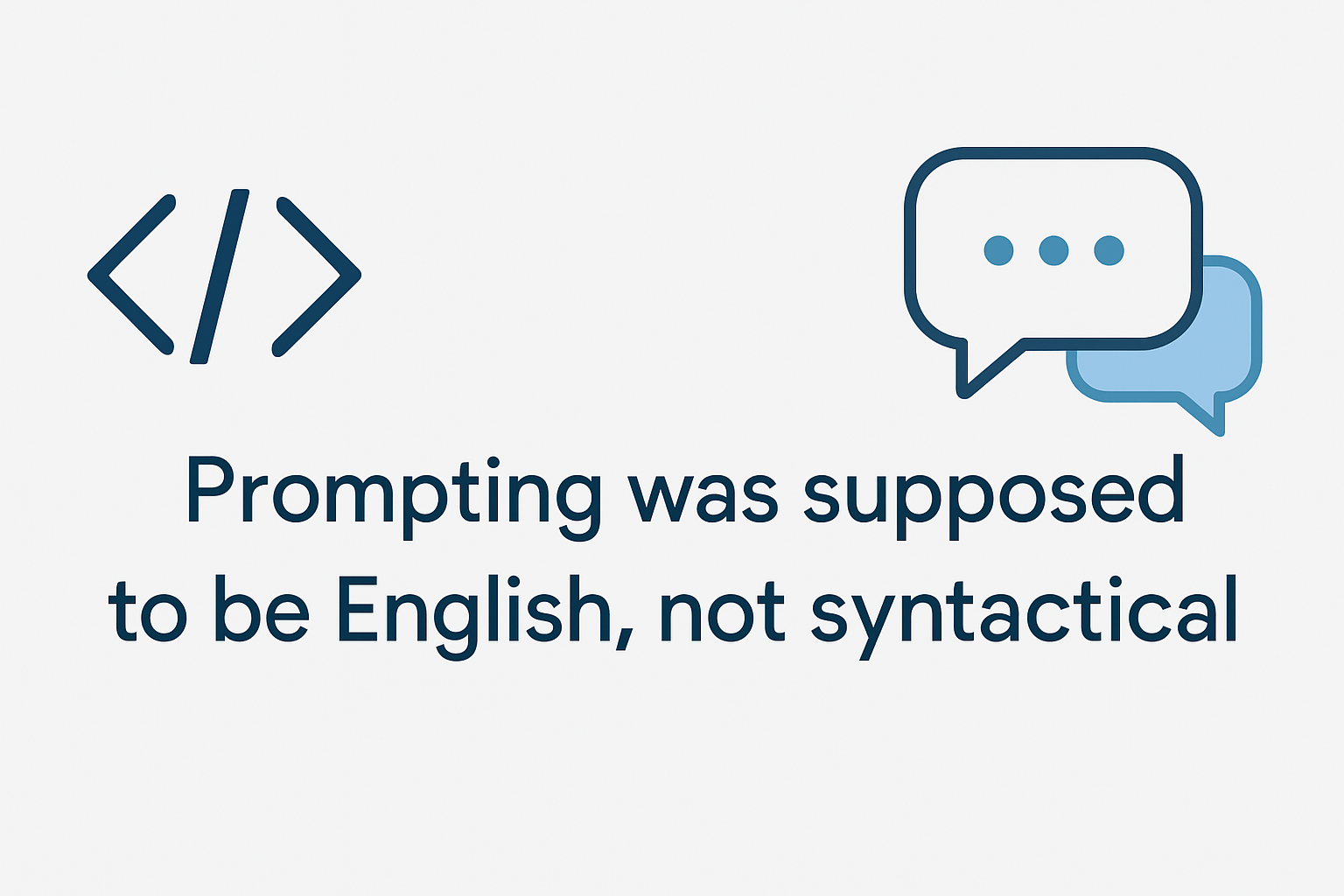
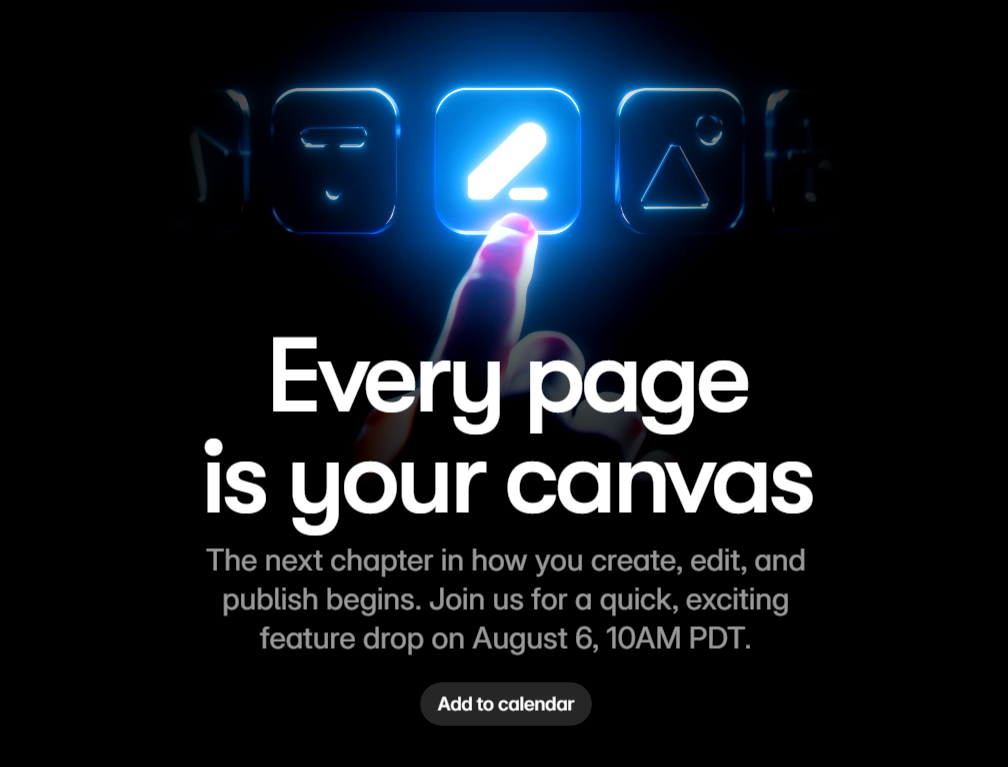
![How to make liquid glass in Figma [New Update] without plugin](/content/images/2025/07/Figma-Liquid-glass.png)
